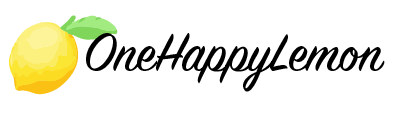Honeywell thermostat fans often cause some trouble, as do most other appliances, in turning on and off. But there is a quick workaround for it.
In this article, we will take a solution-oriented approach to this issue. So let’s read ahead to learn why won’t your Honeywell thermostat fan turn off and how you can solve the issue.
Why my Honeywell thermostat fan won’t turn off?
The most common reason why your Honeywell thermostat is not turning off is that its circuit has been closed by a stuck relay. You will have to fix the circuit relay. And if that does not work, then you will have to check the shorted cables because they might be the reason behind it.

There may be several reasons why your Honeywell thermostat fan won’t turn off. First of all, make sure that the settings in the thermostat are correct and that you have read the manual properly. You may be operating the thermostat wrong.
But if all the settings are correct, then you might want to check the following reasons that may cause the Honeywell thermostat to not turn off. Here are the reasons:
Malfunctioning device:
One of the most common reasons why your Honeywell thermostat may not be turning off or operating the way that it should not is because it is faulty. There is a massive possibility that your device has had issues during production and needs to be fixed by the manufacturer.
Faulty thermostats are not uncommon. These malfunctioning thermostats will run without break as soon as it reaches the desired temperature. It will be difficult to turn it off after that.
Stuck relay:
Another reason why your Honeywell thermostat AC fan may not be working properly is that it has a stuck relay on its circuit. The relay in your thermostat is an integral part. It is responsible for opening and closing the electrical circuits and turning the device on and off.
It is very common for the relay in the circuit to wear out. And if it malfunctions, then the entire device will begin to malfunction.
After a while, the relays are likely to malfunction or stick together in the electrical circuits. This will cause the circuits to remain closed. As a result of which, the device will have a constant power supply, making it difficult for the thermostat to turn off.
Bad sensors:
This is another reason why you might have trouble turning off your thermostat. You’d want to check the wifi settings of the thermostat as well.
This is a common problem among t6 and t6 pro thermostats. But the good news is that the sensors are programmable and you can fix this problem easily with some professional help.
How to fix a Honeywell thermostat fan that won’t turn off?
Depending on the reason behind the malfunction of your thermostat, you will need to take different approaches to fix it. Here are some solutions as to how you can fix a Honeywell thermostat that won’t turn off:
Fix the sensors
You can easily fix the sensors of a Honeywell thermostat. Here are some steps that you will need to follow:
Turn off power:
The first and foremost step would be to shut off all the power that may be connected to the thermostat. It is ideal to get this done by a professional technician since there are many technical details involved in this process.
Find the sensors:
Now you will need to analyze the indoor units. This unit is typically located in the attic of your home. Wherever you can find it, make sure to open the cover of the device and look into it.
You will need to expose the evaporator coil then. This will help you find the sensors easily.
Check the sensors:
Now you will have to check the sensors of the thermostat. If there is any issue with the sensor, you will be able to notice it from its physical condition.
The sensors will either be bent or distorted completely. It will also be troublesome if the sensor is connected directly to the coil. Any of these conditions will cause trouble in the sensor.
Put the sensor back in its place. Make sure to place the sensor close to the coil, but not in direct contact. Otherwise, the sensors will be the reason behind the thermostat’s disfunction.
And if you’re not sure about the right position of the sensor, then it would be better if you called a professional.
Fix the wiring
Locate the wiring system:
Find the indoor units and remove the cover of the device. You will want to locate the wiring that is responsible for running the thermostat.
Make sure that the power supply is disrupted before you start working. Otherwise, it will be very dangerous. Remove the cover and expose the backplate of the thermostat.
Check the wiring:
There is a high chance that there might be something wrong with the wiring of the thermostat. You will need to check the wiring system first. At the risk of sounding too technical, let’s take a look at how the wiring in a thermostat should be.
The wiring that is in charge of controlling the fan of the thermostat should be green. These wires are supposed to be connected to the G-terminal of the device.
However, the newer models, especially the commercial ones, will need an extra c-wire. This wire is not present in most thermostats that you will find at home.
Sometimes, the technicians accidentally detach the wiring system from the G-terminal. So you will want to check for that.
Fix the wiring:
Now that you know how the wiring of the thermostat is supposed to look, you can take actions to fix it if anything seems out of place.
If you cannot turn off the Honeywell thermostat, there is a high chance that its wiring may be acting up.
Check if your thermostat needs a C-wire. If it does, then it is very likely that there are some issues with the wiring. If you find that no wire is attached to the G-terminal, fix the issue and your thermostat will start to work just fine.
How do I turn the fan off on my thermostat?
You can turn the fan off on your thermostat by following these steps:
Find “Fan” in the settings:
You will find an option indicating “Fan” in the settings of your thermostat. Tap your thermostat’s touch bar and it should take you to the setting that is associated with Fan.
Choose runtime:
Now you can select the duration for which you’d like the fan to run. The fan will automatically be turned off once the runtime is over.
This offers much flexibility because you will not have to remind that machine again to turn the fan off. You can keep the fan running even if you’re not home and it will turn off by itself.
In addition, you can also choose to turn the fan off by touching the option that says “turn off”.
How do I reset my Honeywell thermostat?
You can reset the Honeywell thermostat simply by instructing it to do so. Tap on the touch bar of the thermostat and you will be offered a range of options.
Switch the thermostat off. You will now have to remove the batteries that are placed inside the machine. Now you will have to put the batteries back but in reverse order.
Put the positive terminal of the Honeywell thermostat facing the negative mark, and the negative terminal facing the positive.
Wait for a while. Let the batteries sit this way for at least 5 to 10 seconds. Now take them out again and insert them the way they were before. This will help you reset the Honeywell thermostat.
How long does a Honeywell thermostat last?
Honeywell thermostats are made of top-quality items. The Honeywell thermostat typically lasts at least 10 years. This is the average lifespan of the machine, but if you take good care of it, the thermostat will last even longer.
This is the case with almost all thermostats. They generally offer a decade of service.
Eventually, with time, the aging wiring and dust will get to the thermostat, which will cause the machine to wear out. Even if it does not stop operating completely, it will start giving you faulty results.
Over time the thermostat will start to age and show signs of malfunctions. So it is ideal to change the thermostat after a decade.
Final thoughts
Several reasons may contribute to why your Honeywell thermostat fan is not turning off. It may happen due to issues with the sensors, wiring, or aging of the machine. Check the sensors and wiring of the circuit. You can call for professional help to fix it.